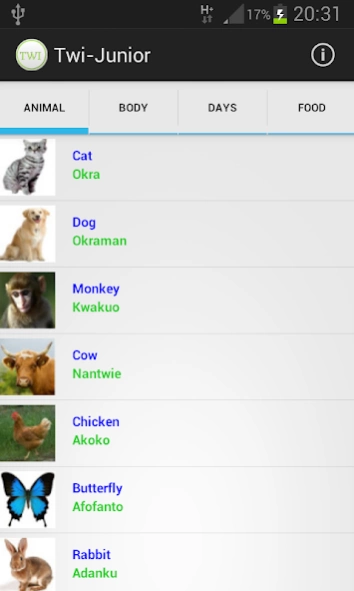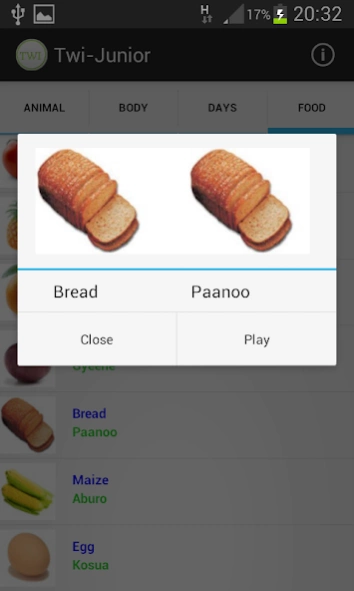Twi-JuniorPro 2.32
Paid Version
Publisher Description
Twi-JuniorPro - Twi-JuniorPro is an Android Application designed to teach people Twi
Twi-JuniorPro is designed for people who want to learn (Twi) or parents who want to teach their children (Twi). This application so far gives both images and pronunciations of items, as this applications matures so will its contents.
The goal for this application is to cover nearly all the items as well as commonly used phrase’ in the (TWI) language.
Twi-JuniorPro has no Advertisement (0 Advert), with more content, more functionality more translations and now a notification service that notifies our users when a new release or update is available.
A new Full Audio section has now been added on both "Home" and "Conversation" sections of the App with 20 (Twenty) playback feature that plays the entire audio of a specific section. This means that it saves you the time to go into each section and clicking on the play button to listen to the audio.
A special feature has also been added to the play back functionality where you can still listen to the audio while either browsing within the app or leaving the app completely and doing something else on your device. This means that you are not restricted to be in the app to listen to the playback. To stop the playback feature you would need to go back into the app and click on the stop button.
Note: The application has ten (10) Tabs on the landing page: Animal, Body, Days, SoulNames,Food, Months, Numbers, Object, Colours and Time of day. These tabs appear perfectly on a 10.1inch Tablet but on normal phones and 7inch Tablets you will need to scroll the tabs to the left to see the rest of the options.
A new menu item called (Conversations) has now been added, this menu item opens up a new page with Ten (10) different tabs namely: General, Greetings, Questions,Phrases,Commands,Channel Comments,Tourists,Transport,Hotel and Shopping. You can click on any of the menu items and start learning, it's as easy as that.
A new menu item called (Game) has been added, this menu item opens up a game description page which in-turn opens up the game page where you can pick any one of the 20 categories /sections you want to test yourself in.
The main page has now been split for both Adults and Children, the first section is called "Continue as usual" this navigates you to the Adult section, which is the content as it was before.The second section is called "As a child" this navigates you to the new child friendly section, which is designed for children.The child friendly section has fourteen section's (14) of which five of the (14) is now enabled, new sections will be made available as time goes.
Categories under "As a child" called Animal, Body, Days , Soul Names and Food have been enabled, this will help children pronounce the different items under each section.
A second Level for the game section has also been created.. which makes it more fun and interactive.
You can also choose to either View or Download a PDF file of contents not covered within the App enjoy .
About Twi-JuniorPro
Twi-JuniorPro is a paid app for Android published in the Teaching & Training Tools list of apps, part of Education.
The company that develops Twi-JuniorPro is Joseph Ampofo. The latest version released by its developer is 2.32.
To install Twi-JuniorPro on your Android device, just click the green Continue To App button above to start the installation process. The app is listed on our website since 2021-08-12 and was downloaded 1 times. We have already checked if the download link is safe, however for your own protection we recommend that you scan the downloaded app with your antivirus. Your antivirus may detect the Twi-JuniorPro as malware as malware if the download link to za.co.twijuniorpro is broken.
How to install Twi-JuniorPro on your Android device:
- Click on the Continue To App button on our website. This will redirect you to Google Play.
- Once the Twi-JuniorPro is shown in the Google Play listing of your Android device, you can start its download and installation. Tap on the Install button located below the search bar and to the right of the app icon.
- A pop-up window with the permissions required by Twi-JuniorPro will be shown. Click on Accept to continue the process.
- Twi-JuniorPro will be downloaded onto your device, displaying a progress. Once the download completes, the installation will start and you'll get a notification after the installation is finished.